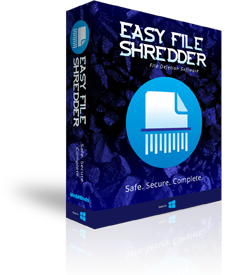Easy File Shredder is an all-in-one data erasing solution for individuals and businesses. It helps to securely shred confidential files, remove all traces of already deleted files, and clean-wipe hard drive space to ensure that no private data can be recovered.
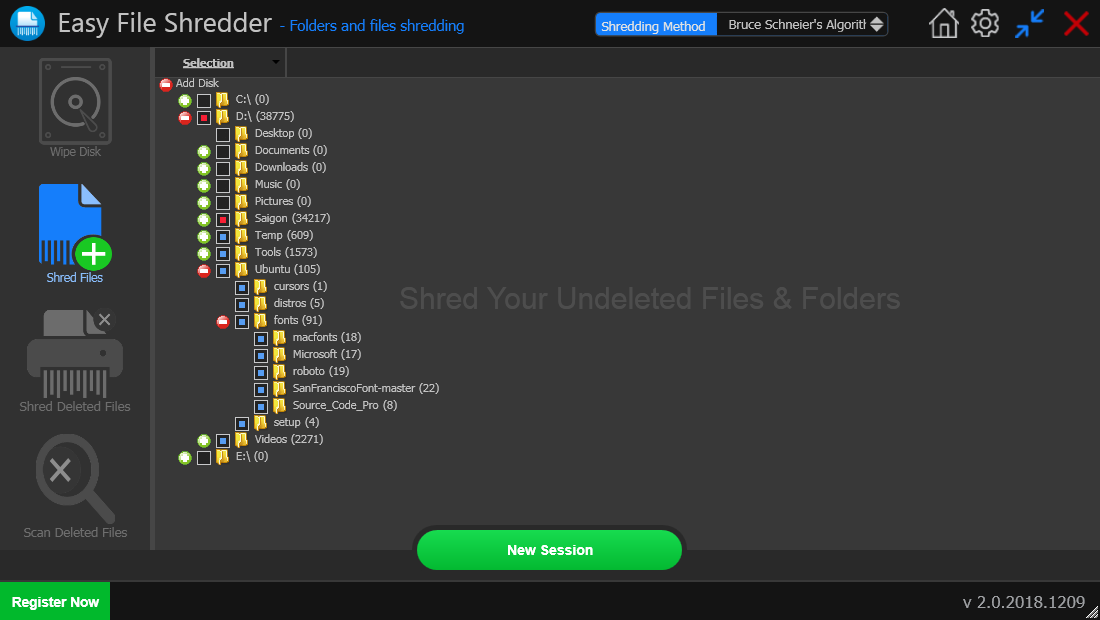
Delete files containing your private information in a secure way. Shredding them will ensure that nobody will be able to recover them and get hold of your private information. When you delete files with Easy File Shredder, they are overwritten with random data patterns, which completely remove all traces of the original file.

Easy File Shredder can shred already deleted files from hard drive free space. This gets rid of traces of all previously deleted files quickly and securely without affecting any existing files. The program uses DoD 5220.22 and DoD 5220.22-M shredding algorithms, which guarantee maximum security.
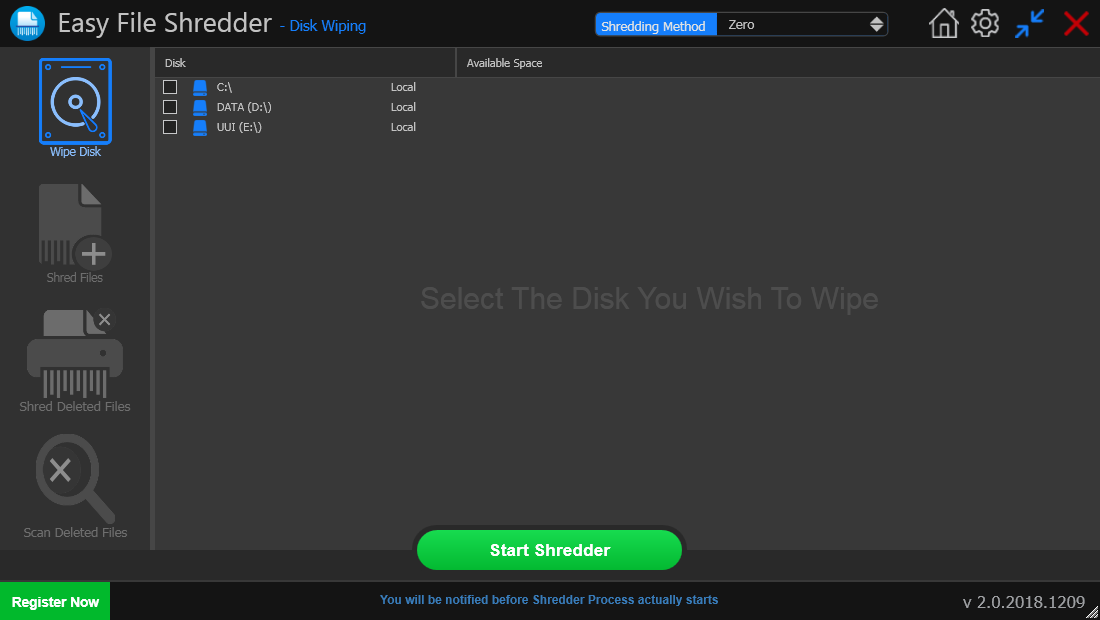
If you're planning to sell or give away your computer, simply formatting the hard drive isn't enough. There is software that can recover data even after a quick format, which compromises your privacy. Wiping your hard drive with Easy File Shredder will ensure that all data will be gone for good and nobody will be able to recover it using professional file recovery software.
Easy File Shredder offers you a choice of 13 advanced algorithms to securely erase private data:
Easy File Shredder is very easy to use. Shredding files or free space is an easy three-step process. All you need to do is launch the program, select the files to shred and use one of Easy File Shredder’s algorithms.