 |
 |
||||
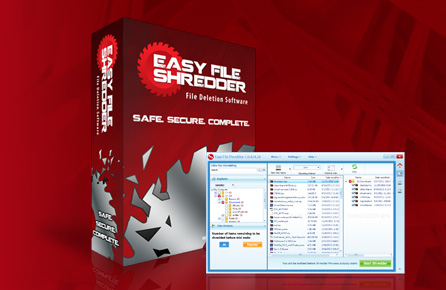 |
 |
||||
 |
 |
||||
 |
|||||
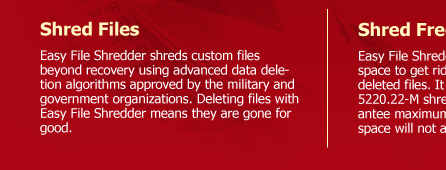 |
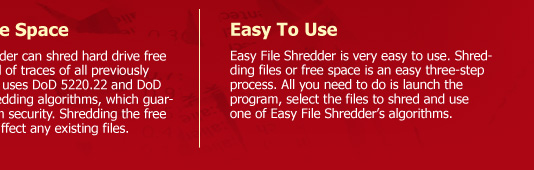 |
||||
End User License Agreement (EULA)
UNINSTALL INFORMATION
To remove Easy File Shredder from your computer, please follow these steps:
1. Click Start, click Control Panel, and then go to Programs.
2. Click on Uninstall a Program and find Easy File Shredder
3. Highlight the program and then click Remove
4. If you are prompted to confirm the removal of the program, click Yes
© Easy File Shredder All rights reserved. • WebMinds, Inc. • 950 N Collier Blvd. Suite 400 • Marco Island FL 34145